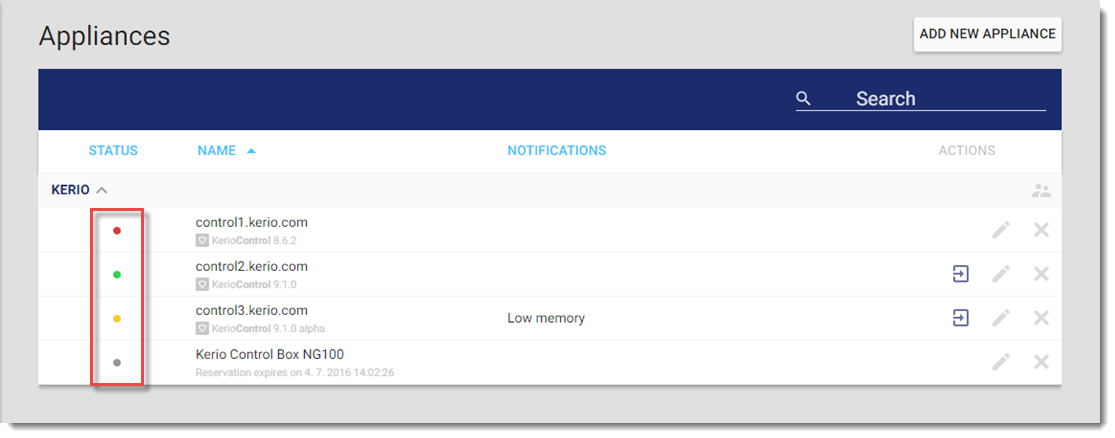Managing appliances in MyKerio
Learn how to manage appliances in MyKerio.
- Log in to MyKerio.
- Go to Appliances.
- To open the administration interface for the appliance,
click
 .
.
The appliance opens and you can administer your appliances as usual.
NOTE
You cannot access Kerio Control Statistics from Kerio Control Administration when it is opened in MyKerio.
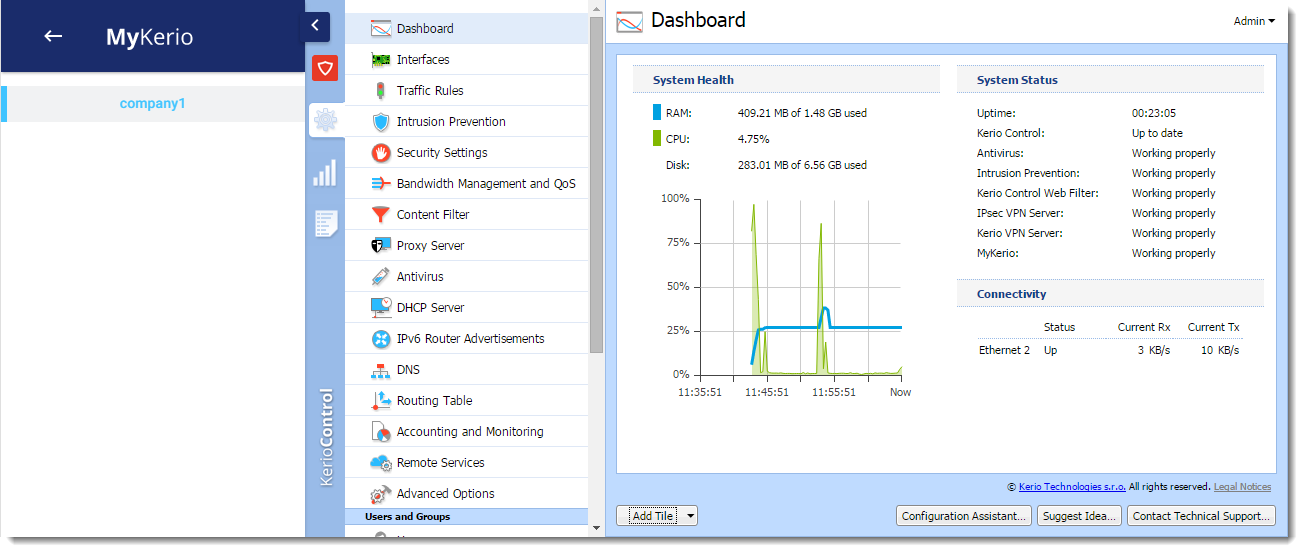
To exit the appliance interface, click the return arrow.
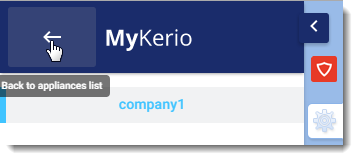
Displaying the appliance status
When you add your appliances to MyKerio, you can see their status in the Appliances section. MyKerio indicates the status with three colors:
- Green — The appliance is online.
- Yellow — The appliance is online but with some minor issues, for example, low memory or an update is available.
- Red — the appliance is offline or with some major issues, for example, the license or the software maintenance has expired.
- Grey — the appliance is reserved for an organization.