Configuring music on hold
While a caller is waiting for connection or in a call queue (see the Configuring call queues topic), they can hear recorded music. Kerio Operator has a default music collection. You can add and configure other audio files. You can upload any file in GSM and WAV format in section Definitions > Music On Hold.
Adding new collections
To add a new music collection (with one or more file), follow these instructions:
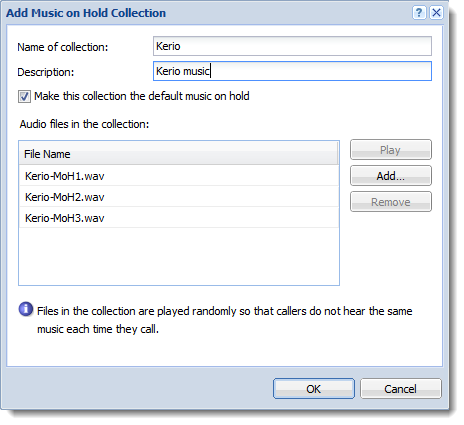
Adding New Collection
- Go to Definitions > Music On Hold and click the Add button.
- In the Add Music on Hold Collection, enter a name for the collection and a description.
- Click the Add button situated on the right side of the table with added audio files.
- In the Select Audio File dialog, add file one by one by clicking Upload.
- Select a file in the list and double-click it. Repeat this step until all your uploaded files are listed in table Audio files in the collection.
Setting Default Collection
In the Add Music on Hold Collection dialog, check the Make this collection the default music on hold to ensure this collection is used as default in all other Kerio Operator Administration settings.
The default collection is used while holding the line (usually the Hold button on most phones). The other collections can be used, for example, in call queues.