Sending PDF to fax in Kerio Phone
NOTE
Redesigned in Kerio Operator 2.5!
Kerio Phone for desktop and web allows you to send faxes by uploading PDF files.
- In Kerio Phone, switch to the Calls tab.
- Open the context menu and click Send fax.
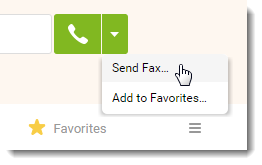
- Select the PDF file.
- Type name or number of the fax recipient.
- (Optional) For a better quality of the fax, select Fine resolution.
- Click
 to send the file.
to send the file.
NOTE
You can send maximum of 50 pages in a single PDF file.