Integrating Kerio Connect with Kerio Operator
If you have both Kerio Connect and Kerio Operator, you can use the Click to CallA feature of Kerio Connect Client that enables you to call any number from a message or from contact details just by clicking the number. feature to place calls through Kerio Connect Client.
With Click to Call, users can dial numbers from their Kerio Connect Client using Kerio Operator.
Configuring Kerio Connect
An administrator with full access rights must connect Kerio Connect to Kerio Operator.
NOTE
Users must have identical usernames in both Kerio Connect and Kerio Operator to use the Click to Call feature.
- Login to Kerio Connect Administration.
- Go to the Configuration > Advanced Options section.
- On the Kerio Connect Client tab, type the name of the Kerio Operator server.
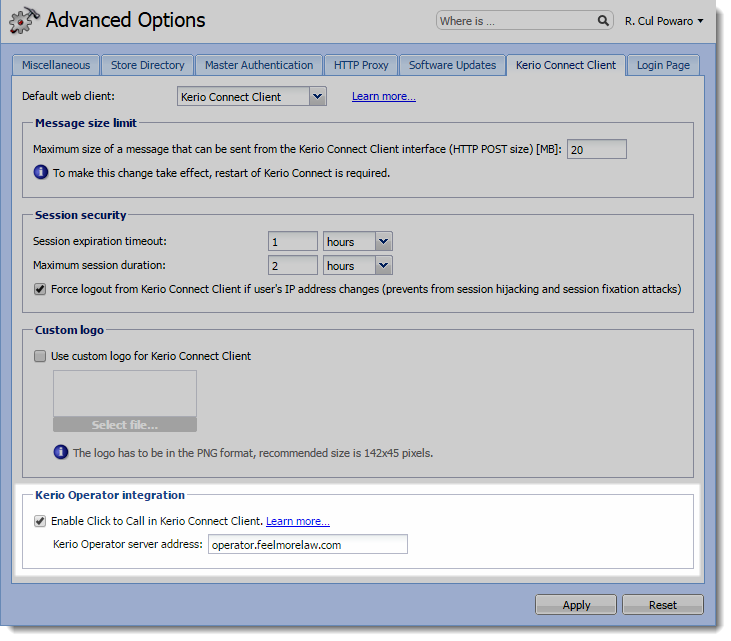
Configuring Kerio Operator
No special configuration is necessary in Kerio Operator. If you use an outgoing prefix in your environment, you must add a number transformation rule to Kerio Operator.
NOTE
See Making calls from Kerio Connect Client for more information on using Click to Call.