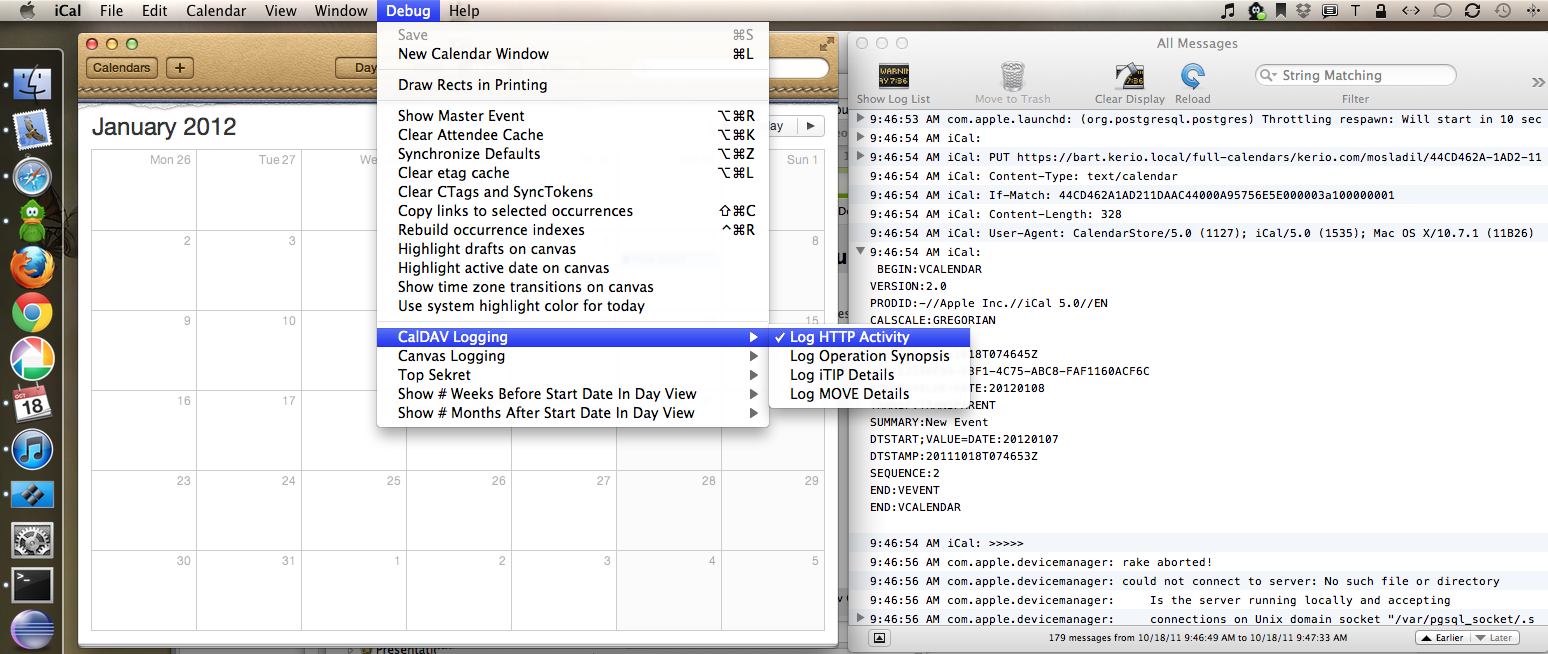Logging iCal and AddressBook communication
Learn how to gather client side logs for the iCal and Address Book applications communicating with Kerio Connect.
Calendar (iCal) with CalDAV account
In the Terminal, use the following command:
defaults write com.apple.iCal LogHTTPActivity yes
The logs are stored in System Console.
Contacts (Address Book) with CardDAV account
Mac OS X 10.7 & Mac OS X 10.8
In the Terminal, use the following command:
defaults write com.apple.AddressBook.CardDAVPlugin EnableDebug -bool YES
defaults write com.apple.AddressBook.CardDAVPlugin LogConnectionDetails -bool YES
The logs are stored in System Console and ~/Library/Logs/CardDAVPlugin/.